Watch today's show at YouTube or BlipTV.
How To Disappear
First you need a camera and a tripod.
I want to disappear while I'm walking down the street so I'm going to do it outside.
First check to see if it's snowing. You don't want to film when it's snowing and ruin your camera.
Sweet, no snow.
Go outside. Set the tripod up.
Press play.
Walk.
That should be enough.
Come back and go inside.
Transfer the footage to the computer with this magic cord and open up Premiere.
Find the part before you start working and cut.
Then find the part where you want to disappear and cut.
Delete the rest of this.
Then move the bit at the start to the end.
Then open up the effects and find cross-fade and drag it to the join between the two shots.
And that's it.
notes
Premiere
I am using Adobe Premiere Elements v1.0
I'm not sure if other people call it "Premiere" - but that's what I call it.
This version is no longer available. The latest one is Adobe Premiere Elements 4.
Or, if you have more money, check out Premiere Pro.
music
show start
artist: Anawin
album: A glimpse inside the bubble
track: Little jazzy
from: Arles, France
album at Jamendo
artist at Jamendo
other music
artist: ioeo
album: Groovetracks
tracks: groovetracks ending, analogue
from: Saint Raphael, France
album at Jamendo
artist at Jamendo
artist site
Did you notice a mistake in this script? Please leave us a comment and tell us! We really appreciate people pointing out our mistakes.Thank you.
Have you translated this script - or part of it - into your language for English practice and published it on your blog? Please leave a comment and a link so other people can read your translation. Thank you.



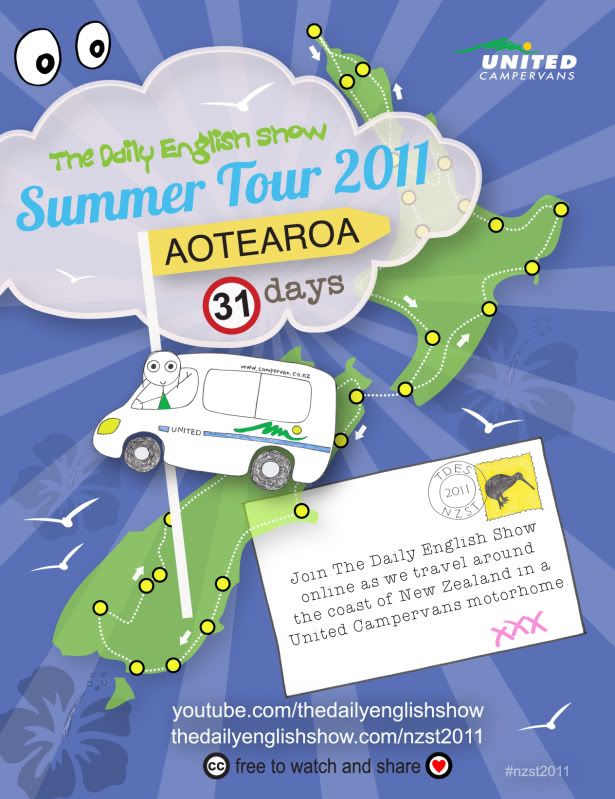





No comments:
Post a Comment