Watch today's show at YouTube or BlipTV.
HOW TO
#4 How to leave comments on YouTube
Many people who watch The Daily English Show don’t know how to leave comments. So I thought I’d show you how.
You can watch the show on several different sites.
Today I’m going to show you how to leave comments on YouTube.
Go to youtube.com.
Click on Sign Up.
This box says Join YouTube.
Enter your Email Address.
Then write a User Name.
Write a Password.
Write your Password again.
Choose a Country.
Click Male or Female.
Choose a Date of Birth.
Get rid of this Tick.
And click Sign Up.
Voila!
Then you need to check your email.
You’ll get an email which says YouTube Email Confirmation.
Click where it says Click Here.
Congratulations! Now you are a member of YouTube.
This is your profile page.
Now you can leave comments.
Write a comment in the box.
And click post comment.
To see your comment click the refresh button.
Here it is.
Lovely.
You can also subscribe to The Daily English Show.
Just click subscribe.
Easy-peasy.
You can leave a comment on The Daily English Show page.
Click on Add Comment.
Write a nice comment.
And click Submit Comment.
Check it out.
Wicked!
Now let’s try saving a show to favorites.
Click on Save to Favorites.
OK
OK
And ... don’t forget to rate the show.
Five stars, of course. : )
Awesome.
Thanks for watching The Daily English Show.
Thank you to everyone who has subscribed and written comments so far.
If you haven’t already joined YouTube – why don’t you give it a go.
Joining a site in English is harder than in your native language.
But it’s great English practice!
: )
The music is by Thursday Group, from New York, U.S.
Used with permission from magnatune.com
From the album: First Album.
Listen to the album or buy it here.
Read about Thursday Group on magnatune.com


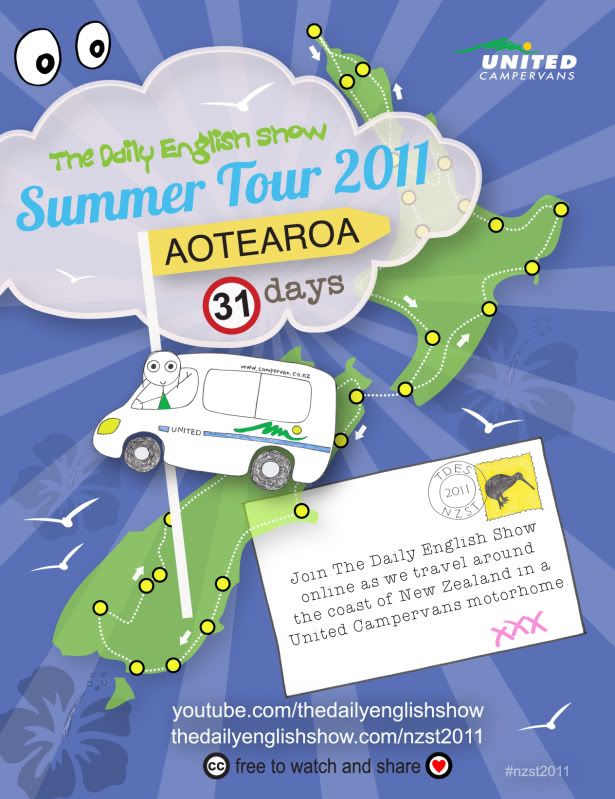





No comments:
Post a Comment